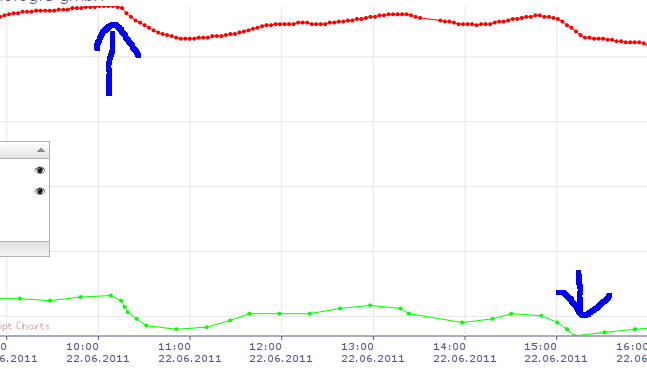|
Page 1 of 1 |
[ 4 posts ] |
|
| Author | Message | |||
|---|---|---|---|---|
| timok |
|
|||
|
Joined: Mon Jun 27, 2024 10:05 am Posts: 3 |
|
|||
| Top | |
|||
| JDees |
|
|||
|
Joined: Tue May 10, 2024 10:57 am Posts: 6 |
|
|||
| Top | |
|||
| timok |
|
|||||
|
Joined: Mon Jun 27, 2024 10:05 am Posts: 3 |
|
|||||
| Top | |
|||||
| JDees |
|
|||
|
Joined: Tue May 10, 2024 10:57 am Posts: 6 |
|
|||
| Top | |
|||
 
|
Page 1 of 1 |
[ 4 posts ] |